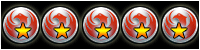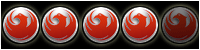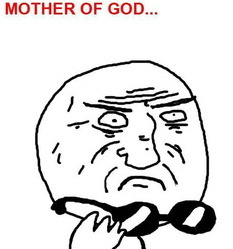| Author |
Message |
|
Jinxter
|
Post subject: Kindle Fire  Posted: Posted: Thu Dec 01, 2011 9:56 pm |
|
| Moderator |
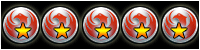 |
 |
Joined: Fri Mar 24, 2006 8:26 pm
Posts: 6640
Location: Silverdale, WA
|
Just a quick post via my new toy...last week got a Samsung S II Android Phone and now this.  Netflix works amazingly well on this Kindle.
|
|
| Top |
|
 |
|
leadingrunner
|
Post subject: Re: Kindle Fire  Posted: Posted: Fri Dec 02, 2011 6:49 am |
|
| Condor |
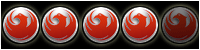 |
 |
Joined: Sun Nov 07, 2010 9:05 pm
Posts: 162
|
You can watch Netflix on the Kindle now? 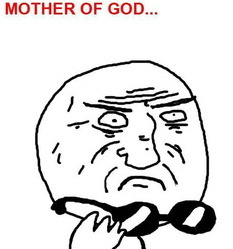
|
|
| Top |
|
 |
|
Jinxter
|
Post subject: Re: Kindle Fire  Posted: Posted: Fri Dec 02, 2011 5:53 pm |
|
| Moderator |
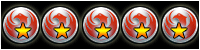 |
 |
Joined: Fri Mar 24, 2006 8:26 pm
Posts: 6640
Location: Silverdale, WA
|
|
Netflix
Hulu
Amazon Movies
This is one hell of a media consumption device...
|
|
| Top |
|
 |
|
Pvt. FUBAR
|
Post subject: Re: Kindle Fire  Posted: Posted: Fri Dec 02, 2011 6:29 pm |
|
| Moderator |
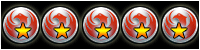 |
 |
Joined: Tue Mar 14, 2006 12:50 pm
Posts: 3189
Location: Portland, OR
|
|
So, any honest thoughts as to how it compares speed and capability wise to the iPad 2 and the nook color (the tablet model) ?
[ Post made via Mobile Device ]
_________________


|
|
| Top |
|
 |
|
Al Fire 101
|
Post subject: Re: Kindle Fire  Posted: Posted: Fri Dec 02, 2011 7:11 pm |
|
| Renegade Heroes |
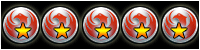 |
 |
Joined: Sat May 23, 2009 11:43 pm
Posts: 803
Location: Waukesha, WI
|
|
| Top |
|
 |
|
BlankBB
|
Post subject: Re: Kindle Fire  Posted: Posted: Fri Dec 02, 2011 10:45 pm |
|
| Moderator |
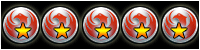 |
 |
Joined: Thu Mar 16, 2006 12:55 pm
Posts: 775
Location: San Francisco Bay Area, California
|
|
My daughters have been hinting at wanting a netbook or tablet this year, and I've been considering the Kindle fire and/or Nook Tablet. How is the Kindle Fire on day to day use?
|
|
| Top |
|
 |
|
Jinxter
|
Post subject: Re: Kindle Fire  Posted: Posted: Sat Dec 03, 2011 1:25 am |
|
| Moderator |
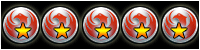 |
 |
Joined: Fri Mar 24, 2006 8:26 pm
Posts: 6640
Location: Silverdale, WA
|
|
Kindle Fire gets about 6 hours of movie playing and gaming before needing to recharge...however, if you have a power cord nearby just plug it in.
The reason I went with the Fire is that the Nook, although it has 16GB, only 1GB is available for you to load your own stuff on...the rest of it is reserved for items that you buy from the Barnes & Noble website. That alone made my choice easy. If I have Amazon Prime, everything I get from Amazon is stored on the Amazon Cloud server and I have unlimited amount of space there. Plus I can load up as much of the 8GB the fire as with my own stuff...MP3s, Movies, docs or whatever. So far, this is a great purchase...what would make it perfect is allowing us open access to the Android Market. The Amazon Market has a LOT, but there are still a few apps I want that are not in the Amazon App Store.
|
|
| Top |
|
 |
|
nooobieee
|
Post subject: Re: Kindle Fire  Posted: Posted: Sat Dec 03, 2011 7:28 am |
|
| Moderator |
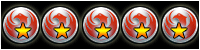 |
 |
Joined: Tue Mar 14, 2006 11:57 am
Posts: 9797
Location: same as it ever was
|
If you don't mind rooting the device, here is an article on the android market... http://www.androidpolice.com/2011/11/16 ... ndle-fire/You can also apparently side-load apps.
_________________
Ignorance more frequently begets confidence than does knowledge - Charles Darwin
|
|
| Top |
|
 |
|
Jinxter
|
Post subject: Re: Kindle Fire  Posted: Posted: Sat Dec 03, 2011 12:54 pm |
|
| Moderator |
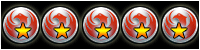 |
 |
Joined: Fri Mar 24, 2006 8:26 pm
Posts: 6640
Location: Silverdale, WA
|
|
Just don't want to root just yet...probably will sideload though
|
|
| Top |
|
 |
|
BlankBB
|
Post subject: Re: Kindle Fire  Posted: Posted: Mon Dec 05, 2011 4:56 pm |
|
| Moderator |
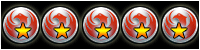 |
 |
Joined: Thu Mar 16, 2006 12:55 pm
Posts: 775
Location: San Francisco Bay Area, California
|
|
So how does the movie buying work on Amazon? Is it a rental type thing that you only have available for a certain time frame, or is it a permanent download that you can watch anytime (say a year from now)?
|
|
| Top |
|
 |
|
nooobieee
|
Post subject: Re: Kindle Fire  Posted: Posted: Mon Dec 05, 2011 6:04 pm |
|
| Moderator |
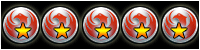 |
 |
Joined: Tue Mar 14, 2006 11:57 am
Posts: 9797
Location: same as it ever was
|
|
Amazon has both models. You can rent a video which typically expires within 2 days of when you first view it (and you have to view it within 30 days of rental), or you can buy a video and it becomes available for download or viewing in your "digital library".
_________________
Ignorance more frequently begets confidence than does knowledge - Charles Darwin
|
|
| Top |
|
 |
|
gel
|
Post subject: Re: Kindle Fire  Posted: Posted: Mon Dec 05, 2011 9:31 pm |
|
| Moderator |
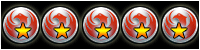 |
 |
Joined: Sun Jun 21, 2009 5:02 pm
Posts: 841
|
|
As I was not aware, I want to point out what the Kindle Fire is missing in hardware, that makes it a sub-$200 tablet. I'm not trying to put down the Kindle, but it's good info to know. These are deal breakers for me, but perhaps not for you.
Most current android tablets (and ipad 1 and 2) have these features that the Kindle does not have:
- gps (for proper Google maps and navigation)
- front and back cameras, often for Skype (kindle has no cameras at all)
- 3g or 4g (when wifi isn't available)
- SIM card slot for said usage on carriers of 3g or 4g
- microphone (a lot of apps use the mic, more than one might imagine)
- USB slot (can easily attach an external hard drive or USB drive)
- micro/standard SD card slot (easy additional 32GB for $35)
- HDMI out (to display on a tv)
- access to the real Google Marketplace
- Android 3.0 (Honeycomb) or higher (this one is big, as the Kindle has Android 2.3, and that's a terrible interface for a tablet. However, Amazon has reskinned Android 2.3 so much that it's very much an android tablet for dummies, which is not a put-down. It's just very much simplified to do what it does best, and the stuff it can't do is hidden away so that most users won't notice what they are missing)
They also cut a lot of corners compared to other android tabs, but the features are still there, so I won't mention them all (things like less RAM, less internal storage). For its intended uses, it works very well and smoothly, so most won't notice lacking hardware. However, don't think that if you've seen on android tablet you've seen them all. The Kindle Fire doesn't have a lot of stuff that is standard on other tablets, even if those tablets are often $100-300 more. If your kids want a tablet, or you're thinking of one for yourself, consider what you want to do on a tablet, consider what you might do on a tablet, and consider what you really don't want to do on a tablet.
Don't think that this is the only $200 tablet, though. It's competitively priced due to its lack of hardware, but there are tablets hovering around $200 with many of the standard features that also review well.
^ just some friendly info from an Android user of phone and tablet.
_________________

|
|
| Top |
|
 |
|
Jinxter
|
Post subject: Re: Kindle Fire  Posted: Posted: Tue Dec 06, 2011 12:11 am |
|
| Moderator |
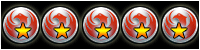 |
 |
Joined: Fri Mar 24, 2006 8:26 pm
Posts: 6640
Location: Silverdale, WA
|
|
Have a Galaxy S II Android phone for all the goodies and picked up the Kindle mainly for use on trips. It IS larger than my new phone, and Netflix works amazingly well...will be good in hotel rooms and has enough games to entertain me and the boys. As for Amazon's selection of flicks...doesn't quite compare to Netflix as yet. All of the other features it is missing just isn't missed by me as I already have the phone that does everything else. I bought this mainly as another media device...and for that it is well constructed and very good all around. The other reason I got it, I can bring it to work due to the complete lack of cameras. I cannot go to work with ANY device that has a camera...so this is perfect.
|
|
| Top |
|
 |
|
BlankBB
|
Post subject: Re: Kindle Fire  Posted: Posted: Tue Dec 06, 2011 3:54 pm |
|
| Moderator |
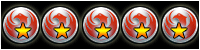 |
 |
Joined: Thu Mar 16, 2006 12:55 pm
Posts: 775
Location: San Francisco Bay Area, California
|
|
I've been looking at netbooks and tablets around the $200 range, mainly for my daughters (who are both 10) - any tablets you can recommend?
I don't have a problem with the Kindle not accessing the regular Google market, as I can side-load the apps I want to add, or even root it if I were so inclined. I'm not interested in 3G/4G/SIM card access/etc but only need WiFi.
I've played with the Kindle fire at stores, and I like the responsiveness. In contrast, my niece has the B&N Nook Color, and doesn't like it at all - it is too choppy and seems to lock-up/crash quite a bit.
|
|
| Top |
|
 |
|
Jinxter
|
Post subject: Re: Kindle Fire  Posted: Posted: Tue Dec 06, 2011 10:13 pm |
|
| Moderator |
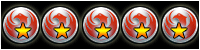 |
 |
Joined: Fri Mar 24, 2006 8:26 pm
Posts: 6640
Location: Silverdale, WA
|
|
I have yet to have any app crash on it...and I currently have loaded:
Absolute Pazaak
Adobe Reader
Angry Birds
Angry Birds Seasons
aTilt 3D Labyrinth
Audible
Comics
Contacts
Cover Art Grabber
Crazy Snowboarder
Dolphin Browser HD (Sideloaded and just crashed as I was looking up something on the Kindle... =/)
Drawing Pad
Dungeon Defenders (same game that Steam has...)
Easy Installer (for sideloading)
Email
ESPN Scoreboard
Facebook
Fandango
Fast Image Viewer
Fractoid
Fruit Ninja Free
G4
Gallery
Help & Feedback
IMDb
Kabuto Japanese Dictionary
Last.fm
Netflix
Night of the Living Dead Defense
Pandora
Pulse
QuickOffice
Reversi Free
Amazon Shop
Sketchbook Mobile
The Weather Channel
WiFi Analyzer
Winamp
Words with Friends
WWWJDIC (Japanese Dictionary with Kanji recognition...I can draw the Kanji and it can tell me what it is...)
Have tested each of these apps, and nothing as locked it up as yet. ...and again, the Netflix app on this is awesome. Using my headphones it is a loud as I can handle.
|
|
| Top |
|
 |
|
Al Fire 101
|
Post subject: Re: Kindle Fire  Posted: Posted: Tue Dec 20, 2011 12:43 pm |
|
| Renegade Heroes |
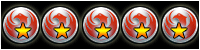 |
 |
Joined: Sat May 23, 2009 11:43 pm
Posts: 803
Location: Waukesha, WI
|
Just purchased the Sony Reader WiFi PRS-T1 for my father for Christmas.  Reason I got that over the Kindle (or Kindle Touch) and the Nook Wifi: -Best Buy had it on sale for $99.99 -You can play music while you read (something I believe neither the Kindle or Nook do) -Really easy public library book rentals -Interface looks easier to use than the other e-ink readers -It is lighter then the other models -Although it has the worst battery life compared to the other two (one month compared to two with the Kindle and Nook) it will be long enough for work trips to Europe or Asia. Hopefully he likes it!
|
|
| Top |
|
 |